Get ready for Microsoft 365 Copilot
20 Mar 2024
Reproduced with permission of AvePoint.
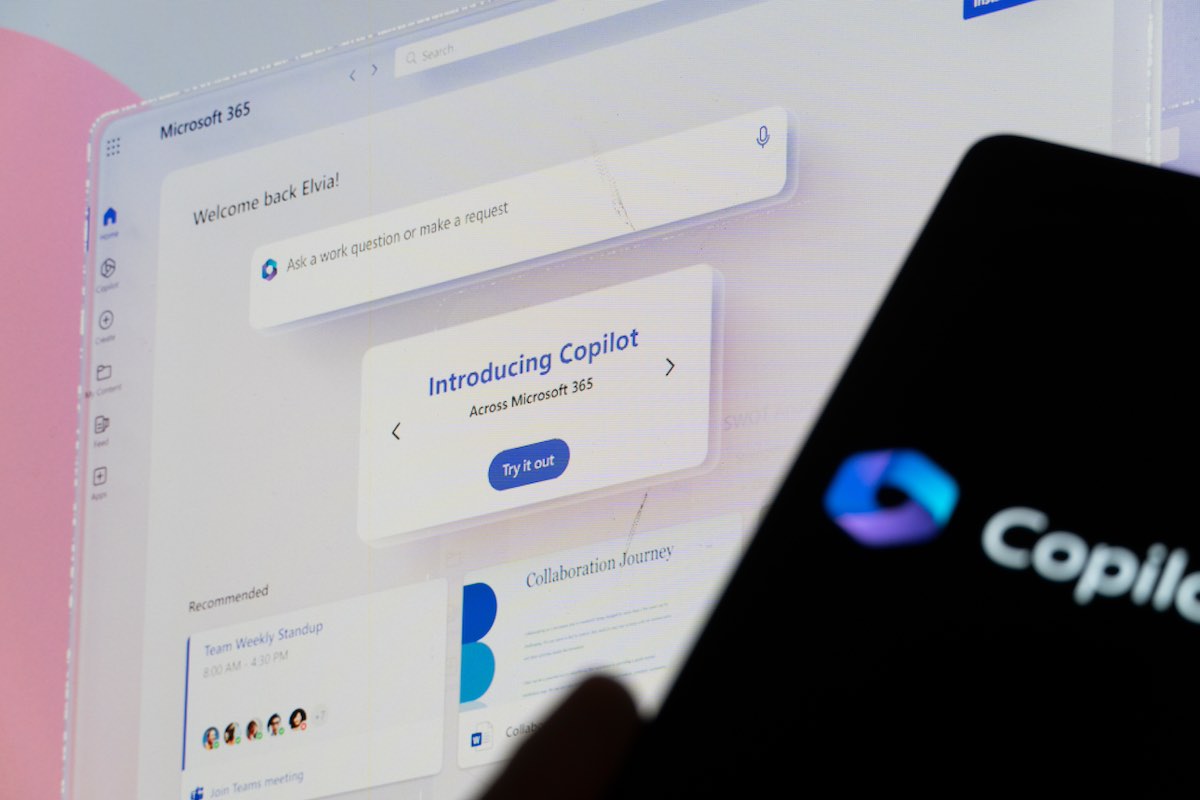
Unlocking the full potential of Microsoft 365 Copilot requires more than just its installation – it demands a strategic approach. As businesses navigate the dynamic landscape of modern technology, harnessing the power of AI becomes increasingly essential. In this guide, we delve into the key strategies and best practices to maximise the benefits of Microsoft 365 Copilot. From defining a clear AI strategy to promoting adoption through training, each step is crucial in ensuring seamless integration and transformative outcomes. Join us as we explore actionable insights to streamline your journey towards enhanced productivity and collaboration in the digital era.
Have a Clear AI Strategy
Before diving into using Microsoft 365 Copilot, it’s wise to step back and define your goals, ideal use cases, and governance plans upfront. Doing so ensures your Microsoft 365 Copilot deployment is most effective and drives maximum business impact. Below are some important strategic questions to address:
- What are our main problems/bottlenecks we want AI to solve?
- Which teams/roles will benefit most from these capabilities?
- What content or data is sensitive that Microsoft 365 Copilot should avoid accessing?
- How will we track ROI and measure success?
- What policies are needed to control usage and protect data? Getting alignment on an AI strategy upfront leads to much smoother adoption and change management.
Prepare Your Data Environment
Microsoft 365 Copilot taps into your Microsoft 365 data like emails, documents, conversations and meetings to make smart, relevant suggestions. So, migrating as much of your team’s content as possible into tools like SharePoint, OneDrive, Teams, and OneNote is critical.
Do an audit of any data still stored locally on devices or in other systems outside Microsoft 365. Create a plan to move these into the Microsoft suite so Microsoft 365 Copilot can incorporate the information.
The more high-quality, recent data from your teams in Microsoft 365, the better Microsoft 365 Copilot can support knowledge work. Invest upfront in proper content migration and management.
Clean and Organise Content
Now is the perfect time to “clean your room” and ensure your Microsoft 365 content is organised and up to date. Take time to:
- Prune redundant, outdated or trivial content
- Delete unused document libraries or sites
- Consolidate multiple team sites
- Organise files into logical folders and sites
- Tag or classify documents effectively
- Clean up broken permissions
Having cleanly structured, tagged content in Microsoft 365 results in the highest quality signals for Microsoft 365 Copilot. It can then make better recommendations tailored to accurate information.
Tag and Classify Sensitive Content
To prevent any confidential or regulated information from being incorporated into Microsoft 365 Copilot suggestions, properly tag and classify sensitive documents and data types.
Work with legal/compliance teams to build out your data taxonomy and policies for regulated data types like PII, HIPAA information, or financial data.
Sensitive content that is properly classified provides guardrails Microsoft 365 Copilot will respect, keeping your data secure.
Promote Adoption with Training
As with any new technology, user training and change management is key to driving adoption. Simply releasing Microsoft 365 Copilot without guidance may lead to lackluster results.
For better adoption, observe these best practices:
- Provide tips on constructing effective prompts to maximise value. The better the prompts, the better the output.
- Highlight specific use cases and examples tailored to each department. Make it relevant.
- Have power users and early adopters share their success stories and best practices.
- Send regular email tips and tricks from IT and champions to sustain momentum.
- Incorporate Microsoft 365 Copilot into new hire onboarding processes and training.
With well-planned promotion and training, your team will be set up for success with Microsoft 365 Copilot.
Monitor Usage Analytics
Leverage tools like AvePoint tyGraph or built-in analytics to closely track how Microsoft 365 Copilot is being used across your organisation.
Monitoring analytics allows you to identify:
- Common use cases and scenarios
- Opportunities to improve user practices
This data can help spotlight successes to replicate as well as areas for further training and process improvement. Continuously monitoring adoption ensures you get the maximum return on your AI investments.
Designate Microsoft 365 Copilot Champions
To further boost internal expertise and adoption, appoint dedicated power users as Microsoft 365 Copilot Champions within each department.
These individuals can:
- Answer team questions and troubleshoot issues
- Share best practices and success stories
- Create tips and tricks documentation
- Train new hires
- Provide feedback to IT on improvements
Empowering champions creates local Microsoft 365 Copilot experts for colleagues to learn from and get assistance. It also improves visibility into usage patterns.
Need help getting started?
If you need help getting started with Microsoft Copilot, contact us today to arrange a time for a chat to discover how Microsoft Copilot will change the way you work.
